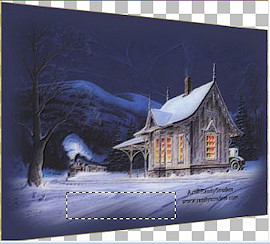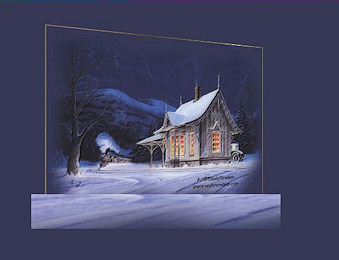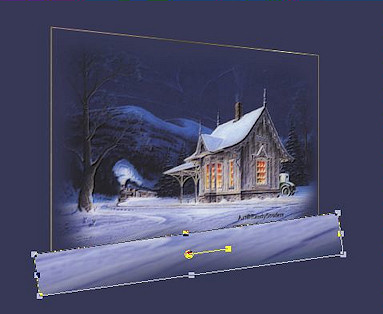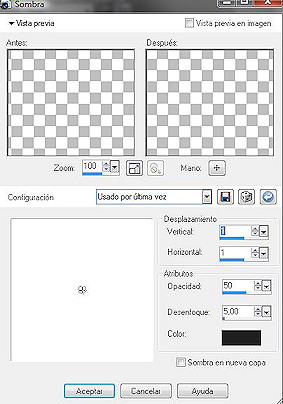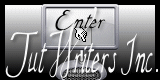Fantasía Fantasy
|
Material Material | |
Filtros Filters | Xero |
VDL Adrenaline VDL Adrenaline | |
Digital Film Tools Digital Film Tools |
Este tutorial fue hecho con el Psp X2, puede hacerlo con cualquier versión del Psp This tutorial was done with the PSP X2, you can do with any version of Psp |
1. Abrir una imagen transparente de 700 x 500 pixeles. Open a transparent image of 700 x 500 pixels. Con el bote de pintura la llenaremos de color #373856 With the pot of paint fills it with color # 373856 |
2. Abrir el tube andromeda. 2. Open andromeda tube. Copiar/ pegar como nueva capa. Colocar . Copy / paste as new layer. Place. |
3. Herramienta Selección, trazar un rectángulo. Selection tool, draw a rectangle. |
4. Abrir de nuevo el tube andromeda. Reopen the andromeda tube. Herramienta Selección, trazar un rectángulo. Selection tool, draw a rectangle. |
|
5. Copiar/ Pegar en la selección del trabajo. Copy / Paste the selection of work. |
6. Selecciones/ Anular selección. Selections / Cancel selection. |
|
7. Herramienta Selección "K" Dar la posición adecuada. Selection tool "K" Giving the right position. |
|
8. Herramienta Pincel Deformar hasta conseguir el efecto deseado. Warp Brush tool to achieve the desired effect. |
9. Cerrar la capa de fondo y fusionar visibles. Close the background layer and merge visible. |
10. Efectos/ Plugins/ Xero/ Porcelain 50-128-128 Effects / Plugins / Xero / Porcelain 50-128-128 |
11. 11. Abrir el tube mds7472 winter4-bd. Open-tube mds7472 winter4 bd. Copiar/ Pegar como nueva capa. Copy / Paste as new layer. |
12. Colocar a la derecha. Putting the right. Duplicar, llevar a la izquierda. Duplicate, to the left. Opacidad de estas dos capas al 50% Opacity of both layers to 50% |
13. Capas/ Fusionar/ Fusionar todo. Layers / Merge / Merge all. |
14. Abrir el tube 2540childmisted. Open 2540childmisted tube. Copiar/ Pegar como nueva capa. Copy / Paste as new layer. |
15. Colocar. Place. Opacidad al 20% Opacity 20% |
16. Capas/ Fusionar/ Fusionar todo. Layers / Merge / Merge all. |
17. Mejorar foto/ Eliminación de ruido en un paso. Improve photo / Removal of noise in one step. |
18. Efectos/ Plugins/ VDL Adrenaline/ Snowflakes Effects / Plugins / VDL Adrenaline / Snowflakes |
19. Abrir el tube papanoel. Open papanoel tube. Copiar/ Pegar como nueva capa. Copy / Paste as new layer. Colocar.Duplicar. |
20. Efectos/ Plugins/ Digital Film Tools 55 mm v6/ 55mm Gels Effects / Plugins / Digital Film Tools 55mm v6 / 55mm Gels |
| 21. Abrir el tube trineo. Open tube sled. Copiar/ Pegar como nueva capa. Copy / Paste as new layer. Colocar. Place. Luminosidad Heredada. Inherited luminosity. |
22. Abrir el tube Smu_ornasix1. Open Smu_ornasix1 tube. Redimensionar (las que se quieran) al 10% Resize (which is like) 10% |
23. Copiar/ Pegar como nueva capa. Copy / Paste as new layer. Redimensionar al 60%. Resize to 60%. |
24. Ajustar/ Nitidez/ Enfocar. Adjust / Sharpness / Sharpen. Duplicar. Duplicate. Fusionar visibles (estas dos capas) Merge visible (two layers) |
| 25. Colocar sobre el árbol, situación y número al gusto. Place on the tree, location and number to taste. |
| 26. Capas/ Fusionar/ Fusionar todo aplanar. Layers / Merge / Merge all flatten. |
| 27. Imagen/ Agregar bordes 30 pixeles/ Marcar con la varita mágica. Image / Add borders 30 pixels / Mark with the magic wand. |
| 28. Capas/ Nueva capa, llenaremos con el dorado Arguld21 Layers / New Layer, fill out the golden Arguld21 |
29. Abrir el Tube "paisajesin efecto". Open Tube "paisajesin effect." Copiar/ Pegar en la selección. Copy / Paste into selection. |
30. Opacidad al 75% Mejorar foto/ Aclarar Opacity to 75% Better photo / Clarify |
31. Selecciones/ Anular selección. Selections / Cancel selection. |
32. Capas/ Fusionar visibles. Layers / Merge visible. |
| 33. Selecciones/ Seleccionar todo/ Selecciones/ Modificar/ Contraer 30 pixeles. Selections / Select All / Selections / Modify / Contract 30 pixels. |
34. Efectos/ ED/ Sombra 1/1 -1/-1 Effects / ED / Shade 1 / 1 -1/-1 |
|
| 35. Mejorar foto/ Eliminación de ruido en un paso. Improve photo / Removal of noise in one step. |
| 36. Capas/ nueva capa. Layers / New Layer. Añadir su firma. Add your signature. |
| 37. Capas/ Fusionar todo. Layers / Merge all. |
| 38. Imagen redimensionar al 85% Image resize 85% |
| 39. Aquí termina su trabajo. Here ends your work. Lo guardamos en formato JPG Rioja save in JPG format |
Fantasía Fantasy |
Marga, 28 Noviembre 07 Marga, November 28 07 |