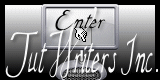Domingo Sunday
|
Material Material | |
Filtros Filters | FM Tile Tools FM Tile Tools |
Digital Film Tools Digital Film Tools |
Este tutorial fue hecho con el Psp X2, puede hacerlo con cualquier versión del Psp This tutorial was done with the PSP X2, you can do with any version of Psp |
1. Abrir una imagen transparente de 650 x 450 pixeles. Open a transparent image of 650 x 450 pixels. Con el bote de pintura la llenaremos de color #d9b986 Paint the pot with the colorful d9b986 # |
2. Capas/ Nueva capa. 2. Layers / New Layer. Selecciones/ Seleccionar todo. Selections / Select All. |
3. Abrir el tube 210devo. Open 210devo tube. Copiar/ Pegar en la selección. Copy / Paste into selection. |
4. Capas/ Nueva capa. Layers / New Layer. |
5. Herramientas/ Seleccionar área "S" Tools / Select area "S" |
6. Trazar un rectángulo. Draw a rectangle. Nos quedará algo así: We will be something like this: |
7. Abrir el tube FL_J2007-01. Open tube FL_J2007-01. Copiar/ Pegar en la selección. Copy / Paste into selection. |
8. Selecciones/ Anular selección. Selections / Cancel selection. |
9. Colocar/ Duplicar/ Espejo/ Colocar. Place / Clone / mirror / place. |
10. Capas/ Fusionar/ Fusionar todo aplanar. Layers / Merge / Merge all flatten. |
11. Mejorar foto/ Eliminación de ruido en un paso. Improve photo / Removal of noise in one step. |
12. Abrir el tube rw-christine_haworth_sleepy_kittens. Open tube-rw christine_haworth_sleepy_kittens. |
13. 13. Copiar/ Pegar como nueva capa. Redimensionar al 50% Copy / Paste as new layer. Andalusia Resize 50% |
14. Colocar. Place. Duplicar. Duplicate. |
15. Abrir el tube Yoka- fhotos. Open-tube fhotos Yoka. |
16. Copiar/ Pegar como nueva capa. Copy / Paste as new layer. Redimensionar al 20% Colocar Place 20% resize |
17. Abrir el tube Wcampbell_MemoryLane. Open Wcampbell_MemoryLane tube. Redimensionar al 50% Resize to 50% |
18. Copiar/ Pegar como nueva capa. Copy / Paste as new layer. Opacidad al 65% Opacity 65% |
19. Abrir el tube hojas. Open tube sheets. Copiar/ Pegar como nueva capa. Copy / Paste as new layer. Colocar. Place. |
20. Ajustar/ Matiz y saturación/ Colorear. Adjust / Hue and Saturation / Colorize. |
21. Efectos/ Plugins/ Digital Film Tools 55mm V6 Effects / Plugins / Digital Film Tools 55mm V6 |
22. Abrir el tube HangingLeaf_TubedByGini. Open HangingLeaf_TubedByGini tube. Redimensionar al 20% Resize to 20% |
| 23. Copiar/ Pegar como nueva capa. Copy / Paste as new layer. Redimensionar al 50% Resize to 50% |
24. Con la herramienta borrador eliminar parte de la rama. With the eraser tool to remove part of the branch. |
25. Ajustar/ Matiz y Saturación/ Colorear, mismos valores anteriores. Adjust / Hue and Saturation / Colorize, values above. |
26. Colocar junto con las otras hojas. Put together with the other sheets. |
| 27. Efectos/ Plugins/ Digital Film Tools 55mm V6 Effects / Plugins / Digital Film Tools 55mm V6 |
| 28. Efectos/ Plugins/ FM Tile Tools/ Blend emboss, valores por defecto. Effects / Plugins / FM Tile Tools / Blend emboss, default values. |
29. Duplicar. Duplicate. Llevar a la zona del suelo. Bring to the soil. Podemos ayudarnos con la herramienta Selección "K" para darle la posición deseada. We can help with the Selection tool "K" to give the desired position. |
30. Capas/ Fusionar/ Fusionar todo aplanar. Layers / Merge / Merge all flatten. |
31. Selecciones/ Seleccionar Todo. Selections / Select All. Selecciones/ Modificar/ Contraer 30 pixeles/ Invertir Selections / Modify / Contract 30 pixels / Investing |
32. Capas/ Nueva capa de trama. Layers / New Raster Layer. Con el bote de pintura aplicaremos el color #ffffff Opacidad 15% With the pot of paint applied color # ffffff Opacity 15% |
33. Selecciones/ Seleccionar todo/ Selecciones/ Modificar/ Contraer 10 pixeles/ Invertir/ Suprimir (supr) Selections / Select All / Selections / Modify / Contract 10 pixels / Investing / Delete (Del) |
| 34. Capas/ nueva capa. Layers / New Layer. Añadir su firma. Add your signature. |
35. Capas/ Fusionar todo. Layers / Merge all. |
36. Imagen redimensionar al 85% Image resize 85% |
| 37. Aquí termina su trabajo. Here ends your work. Lo guardamos en formato JPG Rioja save in JPG format |
Domingo Sunday |
Marga, 2 Diciembre 07 Marga, December 2 07 |