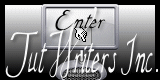Carnaval Carnival
|
| |
Material Material | |
| Filtros Filters | FM Tile Tools FM Tile Tools |
| Digital Film Tools Digital Film Tools |
Este tutorial fue hecho con el Psp X2, puede hacerlo con cualquier versión del Psp This tutorial was done with the Psp X2, you can do it with any version of Psp |
1. Abrir una imagen transparente de 700 x 450 pixeles. Opening a transparent image of 700 x 450 pixels. Con el bote de pintura la llenaremos de color #552f3e With the pot of paint filled the color # 552f3e |
2. Capas/ Nueva capa de trama. 2. Layers / New layer of fabric. Selecciones/ Seleccionar todo. Selections / Select All. |
3. Abrir tube DaisyWeb_RomanticVenice. Open Tube DaisyWeb_RomanticVenice. Copiar/ Pegar en la selección. Copy / Paste in the selection. Selecciones/ Anular selección. Selections / Cancel selection. |
4. Capas/ Duplicar/ Espejo. Layers / Duplicate / Mirror. |
|
5. Cerrar la capa de fondo y fusionar visibles. Close the background layer and merge visible. |
6. Abrir tube jet-woman22. Open tube jet woman22. Copiar/ Pegar como nueva capa. Copy / Paste as a new layer. |
7. Duplicar. Duplicate. Fusionar. Merge. Situar a la izquierda. Putting the left. Luminancia heredada. Luminance inherited. |
8. Abrir tube La83. Open Tube La83. Copiar/ Pegar como nueva capa. Copy / Paste as a new layer. Colocar. Placing. Duplicar. Duplicate. |
9. Redimensionar esta capa al 30% Resize this layer to 30% |
10. Herramienta borrador y dejar sólo un antifaz. Tool draft and leave only a mask. |
11. Ajustar/ Matiz y saturación/ Colorear. Adjust / Hue and saturation / Colorize. |
|
12. Herramienta lazo, rodear la cinta. Tool loop encircling the tape. Copiar/ Pegar como nueva capa. Copy / Paste as a new layer. Colocar en el antifaz. Place in the mask. |
|
13. Fusionar estas dos capas. Merging these two layers. Colocar en una de sus manos. Put in one of his hands. |
14. Herramientas/ Selección "K", dar la rotación deseada. Tools / Selection "K", giving the desired rotation. |
15. Efectos/ Plugins/ FM Tile Tools/ Valores por defecto. Effects / Plugins / FM Tile Tools / Default values. Aplicar dos veces. Apply twice. |
16. Capas/ Fusionar todo. Layers / Merge everything. |
17. Capas/ Nueva capa de trama. Layers / New layer of fabric. |
18. Selecciones/ Seleccionar todo. Selections / Select All. Selecciones/ Modificar/ Contraer 60 pixeles. Selections / Modify / Collapse 60 pixels. Selecciones/ Invertir. Selections / Investing. |
19. Herramientas/ Bote de pintura. Tools / Pot painting. Pintar con el color #71626b Painting with Color # 71626b |
20. Bajar la opacidad de esta capa al 55% Download the opacity of this layer to 55% |
21. Selecciones/ Seleccionar todo. Selections / Select All. Selecciones/ Modificar/ Contraer 60 pixeles. Selections / Modify / Collapse 60 pixels. |
22. Efectos/ Efectos 3D/ Sombra 2/2 y -2/-2 Effects / Effects 3D / Shade 2 / 2 and -2/-2 |
| 23. Selecciones/ Anular selección. Selections / Cancel selection. |
24. Efectos/ Plugins/ Digital Film Tools 55mm v6/ 55mm Gels Effects / Plugins / Digital Film Tools 55mm v6 / 55mm Gels |
|
25. Capas/ Capa nueva de trama Layers / New Layer of plot |
26. Herramienta Texto. Text Tool. Fuente Flirt Deco. Source Flirt Deco. Tamaño 48 pixeles. Size 48 pixels. Color primer plano #6a5369 Color fondo #b8a6b1. Color foreground # # 6a5369 Backgolor b8a6b1. Capa duplicar. Layer duplicate. |
27. Capas/ Nueva capa de trama. Layers / New layer of fabric. Añadir su firma. Add your signature. |
28. Capas/ Fusionar todo. Layers / Merge everything. |
29. Imagen redimensionar al 85% Image resizing 85% |
30. Aquí termina su trabajo. Here finishes its work. Lo guardamos en formato JPG The store in JPG |
Carnaval Carnival |
Marga, 19 Enero 08 Marga, 19 January 08 |