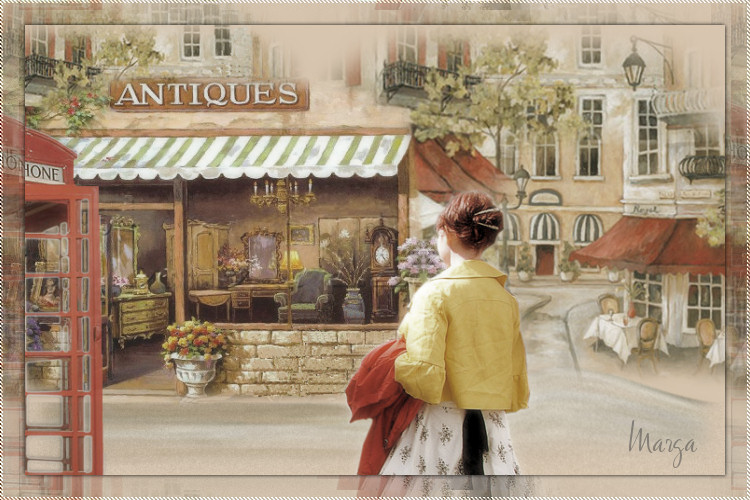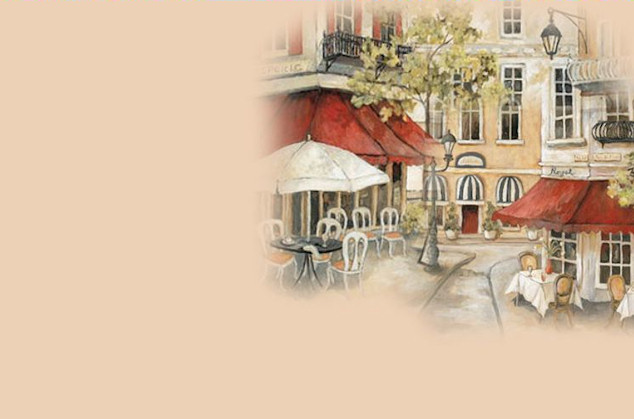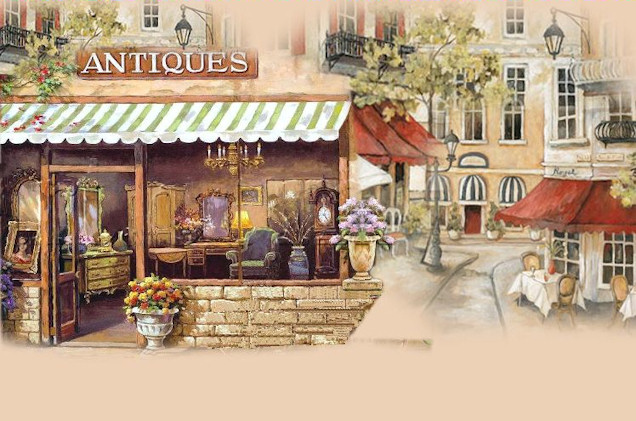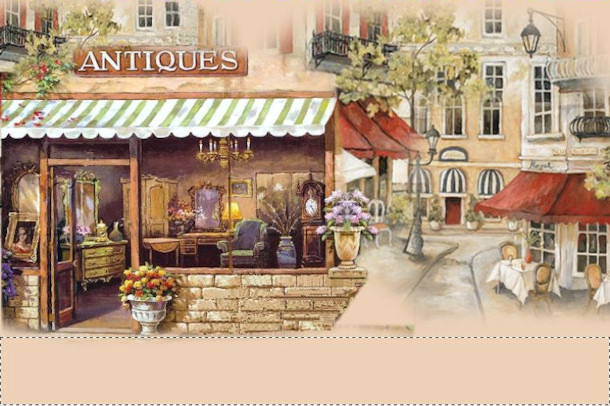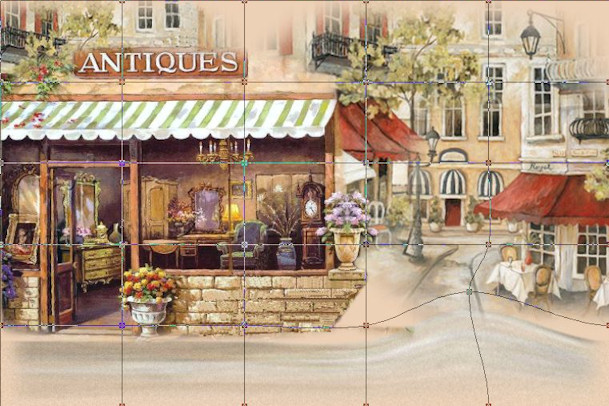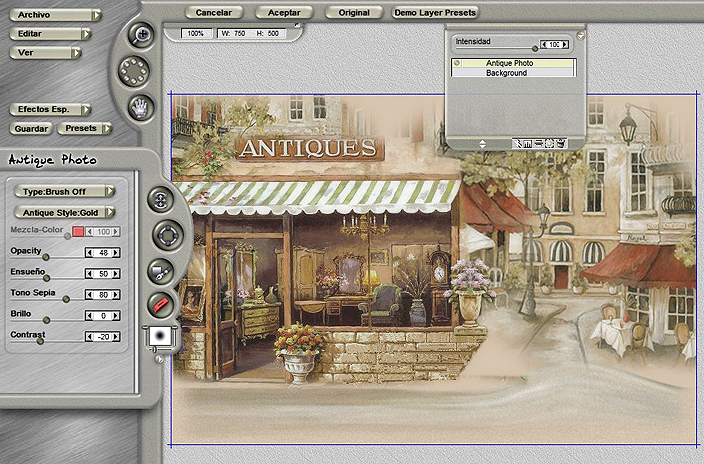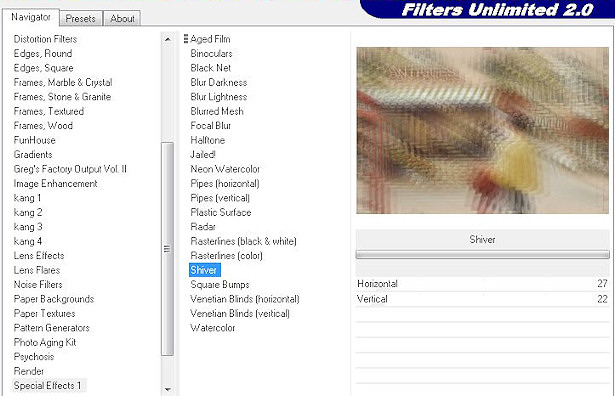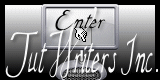Bulevar Boulevard
|
| |
Material Material | |
| Filtros Filters | Auto FX Software Auto FX Software |
| Filters Unlimited 2.0 Filters Unlimited 2.0 | |
| FM Tile Tools FM Tile Tools | |
| Penta.com |
Este tutorial fue hecho con el Psp X2, puede hacerlo con cualquier versión del Psp. This tutorial was done with the Psp X2, you can do with any version of the PSP. |
1. Abrir una imagen transparente de 750 x 500 pixeles. Open a transparent image of 750 x 500 pixels. Con el bote de pintura la llenaremos de color #ecd1b7 With the pot of painting the colorful # ecd1b7 |
2. 2. Abrir Tube _Daytime Cafe 2_Misted by Kathy_Kms. Open Tube _Daytime Cafe 2_Misted by Kathy_Kms. |
3. Copiar/ Pegar como nueva capa. Copy / Paste as a new layer. Colocar a la derecha. Put on the right. |
4. Capa/ Duplicar. Layer / Duplicate. |
5. Capas/ Organizar/ Bajar. Layers / organize / download. Colocar. Placing. |
|
6. Abrir Tube _Daytime Cafe 1_Misted by Kathy_Kms. 6. Tube Open _Daytime Cafe 1_Misted by Kathy_Kms. |
7. Copiar/ Pegar como nueva capa. Copy / Paste as a new layer. Colocar. Placing. |
|
8. Capa/ Duplicar. Layer / Duplicate. Colocar a la izquierda. Place on the left. |
|
9. Capa/ Duplicar. Layer / Duplicate. |
10. Abrir Tube _Antique_Store_Misted by Kathy_Kms. Open Tube _Antique_Store_Misted by Kathy_Kms. Copiar/ Pegar como nueva imagen. Copy / Paste as a new image. |
| 11. Herramientas/ Herramientas Pincel/ Clonar. Tools / Brush Tools / Clone. Eliminaremos la bicicleta, dejando a la vista sólo la pared de piedra= Tube "imagen 00" Remove the bicycle, leaving only view the stone wall = Tube "image 00" |
12. Copiar/ Pegar como nueva capa en el trabajo. Copy / Paste as a new layer at work. Colocar. Placing. Duplicar. Duplicate. |
|
13. Fusionaremos capas visibles de la siguiente manera: Fusion visible layers as follows: |
|
14. Nos situamos en la primera capa fusionada. We put in the first layer merged. |
|
15. Herramientas/ Herramientas Pincel/ Clonar. Tools / Brush Tools / Clone. |
16. Eliminaremos el farol clonando en su lugar una ventana. Remove the bluff cloning instead a window. Retocaremos un poco de pared y contornos. Retouch a little wall and contours. |
|
17. Capas/ Nueva capa de trama. Layers / New layer of fabric. |
18. Herramientas/ Herramienta Seleccionar área Tools / Tool Select area |
|
19. Abrir Tube "calle1". Open Tube "calle1." Copiar/ Pegar en la Selección. Copy / Paste in the selection. |
20. Ajustar/ Agregar o quitar ruido/ Agregar ruido. Adjust / Add / Remove Noise / Add noise. |
|
| 21. Selección/ Anular Selección. Selection / Cancel Selection. |
22. Herramientas/ Herramienta Deformación de malla. Tools / Tool deformation mesh. |
|
|
23. Capas/ Fusionar todo. Layers / Merge everything. |
| 24. Efectos/ Plugins/ Auto FX Software/ Mystical TTC/ Antique Photo. Effects / Plugins / Auto FX Software / Mystical TTC / Antique Photo. |
|
25. Abrir Tube 3204-Rodetelefooncel. 3204-Open Tube Rodetelefooncel. Copiar/ Pegar como nueva capa. Copy / Paste as a new layer. Colocar. Placing. |
| 26. Efectos/ Plugins/ Auto FX Software/ Mystical TTC/ Antique Photo. Effects / Plugins / Auto FX Software / Mystical TTC / Antique Photo. Opacity 66, resto de valores sin cambios. Opacity 66, other values unchanged. |
| 27. Efectos/ Efectos 3D/ Sombra -1/-1 Effects / Effects 3D / Shadow -1/-1 |
28. Herramientas/ Herramienta Borrador, limpiar parte de los cristales y puerta. Tools / Tool Draft, part of the clean windows and door. |
|
| 29. Abrir Tube back_sbdgal. Open Tube back_sbdgal. |
| 30. Copiar/ Pegar como nueva capa. Copy / Paste as a new layer. Colocar. Placing. Limpiar zona del cabello (opcional) Clear area of hair (optional) |
| 31. Efectos/ Plugins/ Auto FX Software/ Mystical TTC/ Antique Photo. Effects / Plugins / Auto FX Software / Mystical TTC / Antique Photo. Opacity 66, resto de valores sin cambios. Opacity 66, other values unchanged. |
| 32. Capas/ Duplicar. Layers / Duplicate. |
| 33. Mejorar foto/ Mejorar foto en un paso. Improve photo / Improving picture on a step. |
| 34. Capas/ Fusionar/ Fusionar visibles. Layers / Merge / Merge visible. Copiar. Copy. |
| 35. Capas/ Nueva capa de trama. Layers / New layer of fabric. |
| 36. Selecciones/ Seleccionar todo/ Modificar/ Contraer 25 pixeles. Selections / Select All / Modify / Collapse 25 pixels. |
| 37. Pegar en la selección. Paste the selection. |
| 38. Efectos/ Efectos 3D/ Sombra 1/1 y -1/-1 color #000000. Effects / Effects 3D / Shadow 1 / 1 and -1/-1 color # 000000. |
| 39. Selecciones/ Anular Selección. Selections / Cancel Selection. Situarse en la capa fusionada. Position yourself on the merged layer. |
|
| 40. Efectos/ Plugins/ Filters Unlimited 2.0/ Special effects 1/ Shiver 27/22 Effects / Plugins / Filters Unlimited 2.0 / Special effects 1 / Shiver 27/22 |
|
| 41. Selecciones/ Seleccionar todo. Selections / Select All. Selecciones/ Modificar/ Contraer 3 pixeles. Selections / Modify / Collapse 3 pixels. |
| 42. Selecciones/ Invertir. Selections / Investing. |
| 43. Efectos/ Plugins/ penta.com/ jeans 90 y 4 Effects / Plugins / penta.com / 90 and 4 jeans |
| 44. Efectos/ Plugins/ FM Tile Tools/ Blend Emboss, valores por defecto. Effects / Plugins / FM Tile Tools / Blend embossed, defaults. |
| 45. Capa/ Nueva capa de trama. Layer / New layer of fabric. Añadir su firma. Add your signature. |
| 46. Capas/ Fusionar todo. Layers / Merge everything. |
| 47. Aquí termina su trabajo. Here finishes his work. Lo guardamos en formato JPG. What we keep in JPG format.
|
Bulevar Boulevard |
Marga, 7 Junio 08 Marga, 7 June 08 |